How does our client portal work?
Your Dashboard
The dashboard will show an overview of what your account looks like. It will display live graphs and charts with all relevant information to jobs, invoicing, and quotes. You will be able to see how many invoices are outstanding for payment, how many jobs have been logged and how many quotes have been raised. You can navigate around the portal using the left-hand side tabs or click directly on the charts/totals.
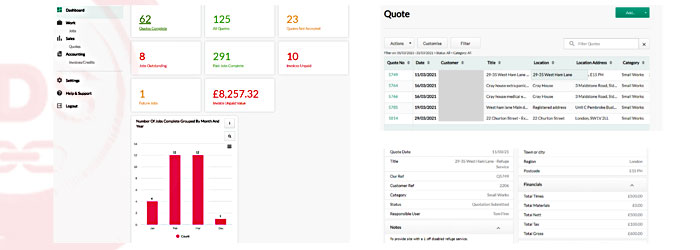
Quotes, Job Sheets and Invoices
You can keep track of all quotations BDS have ever issued, see their status, and even accept or reject quotes through the portal. Quotes will show description and costs as well as providing links for any job sheets or invoices related to that quote.
Your customer portal makes it very easy to view the status of jobs, whether they are closed, assigned to engineer or invoiced. You can also download work reports directly from the portal.
Full invoice breakdowns can be found under the invoice tab on the portal. You can view total amount invoiced and what is outstanding for payment. You will also be able to export the list of invoices to excel.
Downloads
All information, lists, charts & graphs can be printed directly from the portal or exported to Excel to use as a working document.
You can read the full breakdown of our client portal by clicking the link below

Do you have questions or perhaps need some more information on any of our Fire Safety Systems? Please don't hesitate to call us on 020 8773 3377 or email us here, no question or enquiry is too large or too small...
